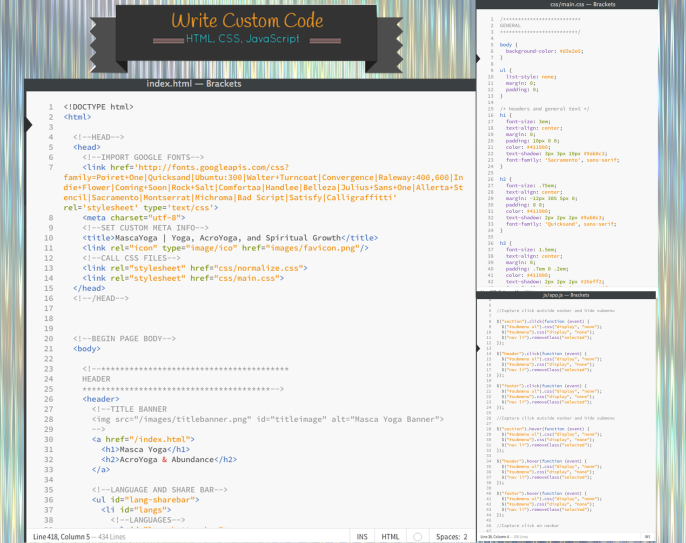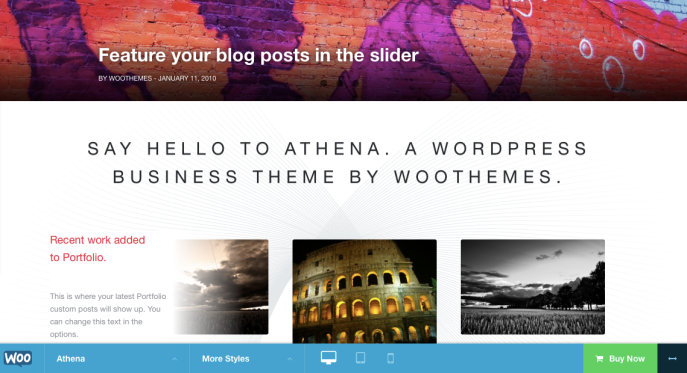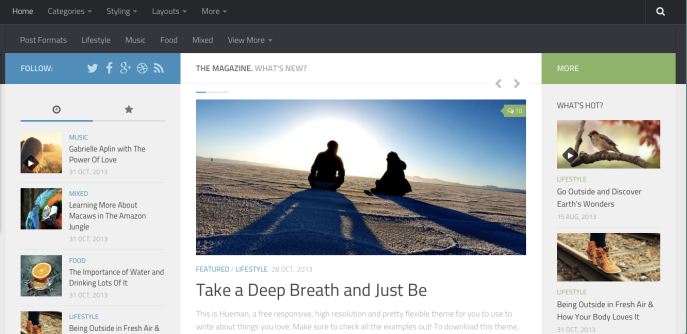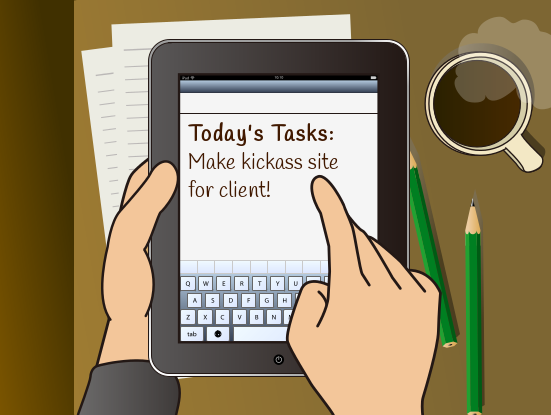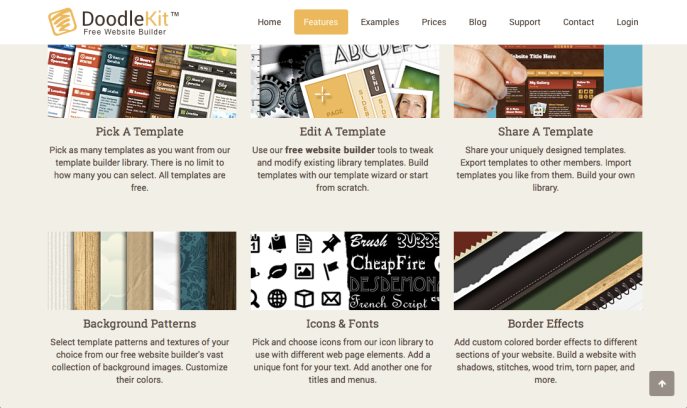Have you decided that a website is an important next step for you, your business, or your organization?
Today I’ll cover a few ways to go about making this happen.
Write Custom Code
If you have the desire to learn how to write in a variety of coding languages, or you already have the knowledge to do so, then it simply makes sense to write your own custom code for your own site. This will allow you to express and display your creativity in a unique and intentional way.
To learn how to write custom code, be sure to check out these resources:
- TreeHouse
This team of highly skilled instructors have cocreated a platform that makes learning code super easy, fun, and very straight forward. You’ll find courses on HTML, CSS, JavaScript, Ruby, PHP, IOS, Android, and Python. Aside from the languages, you’ll also find courses on WordPress, Design, Business, and Development Tools. The video courses are clear, concise, and consistent. There are short (enjoyable) quizzes, course tracks, and a huge library of well organized classes that are easy to keep track of your progress. TreeHouse is definitely my personal favorite way to learn code and is certainly worth the membership fee.
- Code School
This site is well designed, covers many topics, and they offer a free version. There are video tutorials with quizzes to follow up.
- Code Academy
Although Code Academy provides free learning material to write code in over 7 languages, the lessons are text heavy and not always very clear. It’s an option to explore if you are looking to learn without spending a dime.
- Khan Academy
Khan Academy offers courses on way more than just coding. They cover math, science, economics, art and more. The computer programming section shares the fundamentals of learning and using JavaScript.
- Girl Develop It
This is a channel where women who are interested in learning and/or teaching other females about web design and coding languages in a local area. This is a meet up in person style of learning.
- Dojo
Dojo is another group that promotes learning code though an in person type of experience. This specifically targets children under 17 as students and experienced adults as the teachers.
- Hour of Code
This free site offers a wide variety of options for students by learning in one hour increments. They share many tutorials with a focus on designing games & apps.
Write Some, Reuse Some
There’s nothing more satisfying than completely writing & designing an entire desktop & mobile site from scratch. Or is there?
The answer depends on your intentions, your creativity, your time, your experience, and many other conditions as well. If you want a beautiful website but you don’t have the time, the desire, the know-how, or the resources to design custom graphics or write up custom code for your entire site, using prepared web elements can certainly enhance your experience as a website designer (beginner or advanced).
Here’s a couple of sites to start with:
- FreePik
If you’re looking for beautiful graphic elements to jazz up your site, this is an awesome website to reference. They provide tons free options that are designed by their team and free 3rd party resources as well. Take some time to get familiar with all of the options that they have, because they can certainly come in handy.
- Pixeden
This site has many different options for graphic images, wire framing templates, web elements, and more. They have a decent amount of free stuff but they also have a premium membership to work with. Pixeden seems to have high quality and easy to use content.
- Design Modo
70 free web elements are shared in this article. The elements range from ribbons, buttons, sign up sheets, pricing lists, loading bars, sliding interface, and so much more.
- Creatives Wall
Here are 40 more free web elements that are particularly creative and beautiful.
Pay for a Premium Theme/Template
If you already have the content that you want to put on your site, but you just don’t want to do the behind the scenes work of writing the code and designing the look and functionality of it, then this is a good choice for you.
With a premium theme or template you will most likely be provided with a high quality design & functionality with lots of flexibility, a quick and (hopefully) responsive design, SEO integration, service and assistance.
- StudioPress
Studio Press offers their own premium themes as well as some 3rd party themes. You can choose from many different options based on your needs.
- WooThemes
Dedicated team of developers who are committed to creating high quality and highly functional themes. There are 49 premium themes to choose from and 5 more that are free.
- Solo Stream
Starts at $39/theme and has a lifetime membership for under $300 for unlimited themes.
- Mojo-Themes
This site sells themes and templates that are created and sold to the site by other users. Mojo Themes provides support to the customers. They even have some templates for $25.
- WordPress
If you’re using the WordPress GUI (graphic user interface) to design your site, the premium themes that they offer are easy and flexible to use. Although there is an entire section of free themes, the premium themes average about $79 each.
Use a Free Theme
If you need a simple and cheap solution to starting up your website, this is a great way to begin. Sometimes it’s nice to just get your online project up & started and with a free theme you can easily do so. There are limitations in the flexibility of the design, but you will most likely have a few options to work with.
First recognize what you need your site to display and then explore the free themes to see which ones will best meet your needs. Choose wisely so that you aren’t continuously changing the look of your site, but remember that you can always do a remodel if/when you’re ready.
- FabThemes
All free themes on this site. Here’s an awesome place to begin your search.
- WP Explorer
There is an entire section on this site dedicated to Freebies with an abundance of choices.
- Themater
117 pages of free themes with 12 on each page. You could literally spend all day looking though this.
- 30 Free Responsive Themes
This is an article that the top 30 responsive themes according to WPMuDev
- 40 Free Responsive Themes
Designs Crazed chose these 40 free responsive themes as their top choices. Check out why.
Hire a Web Designer
You have thought about starting a site, are now feeling a need for it, but have no idea how to even go about creating a website at the quality that you want. If you are willing to invest monetarily into this project then a web designer might be the best route for you. It’s often worth the price to hire a web designer because you’ll get way more than just a website out of it.
With this choice, you will have a person (or team) working on crafting and coding your site to meet your needs. You will have to explain what your needs are, but if you choose a good web designer, they should know how to interpret what you want into code and translate what they need from you into a language that you’ll understand.
- Amanda Bloomfield
- Wicksell Metellus – wmetellus@sproutloud.com
- gsang@sproutloud.com
- Sprout Loud
Website/Page Builder
These are more free form website builders that are able to be manipulated and changed through sets of tools provided by the website itself. I remember using one of these before MySpace became popular, but the options available today are much nicer than they used to be.
Because most accounts like this are free, you will have their web address tacked onto your desired URL. Consider the level of professionalism that you want to portray when choosing which page builder site you will work with. Some website builders allow you to upgrade to a paid membership which can include a custom domain.
- DoodleKit
Lots of templates to choose from, fonts, borders, and more. They share live sites that have been created using their service so be sure to look at some of those before committing. Determine if the quality is up to your standards.
- Wix
For a fully customizable site using only HTML5, Wix delivers a free service to easily alter their templates to your liking. You will get a subdomain of wix.com
- Weebly
This service shares a myriad of free templates and a free subdomain of weebly.com but they do offer the option to upgrade and purchase a custom domain.
- PageLines
If you’re using WordPress GUI to design your site, PageLines is an interesting option due to their drag & drop design approach.
I hope that you now understand a few options that exist for you. You now have access to some resources to follow through with beginning the design process for your new site.
If you have any more resources that you’d like to share, I’d be very grateful if you would leave a comment with a link and short description of why its useful to you.
Happy designing!
Kate